Electrohome EAKAR535 Instruction Manual
Browse online or download Instruction Manual for Karaoke systems Electrohome EAKAR535. Electrohome EAKAR535 Instruction manual User Manual
- Page / 44
- Table of contents
- TROUBLESHOOTING
- BOOKMARKS



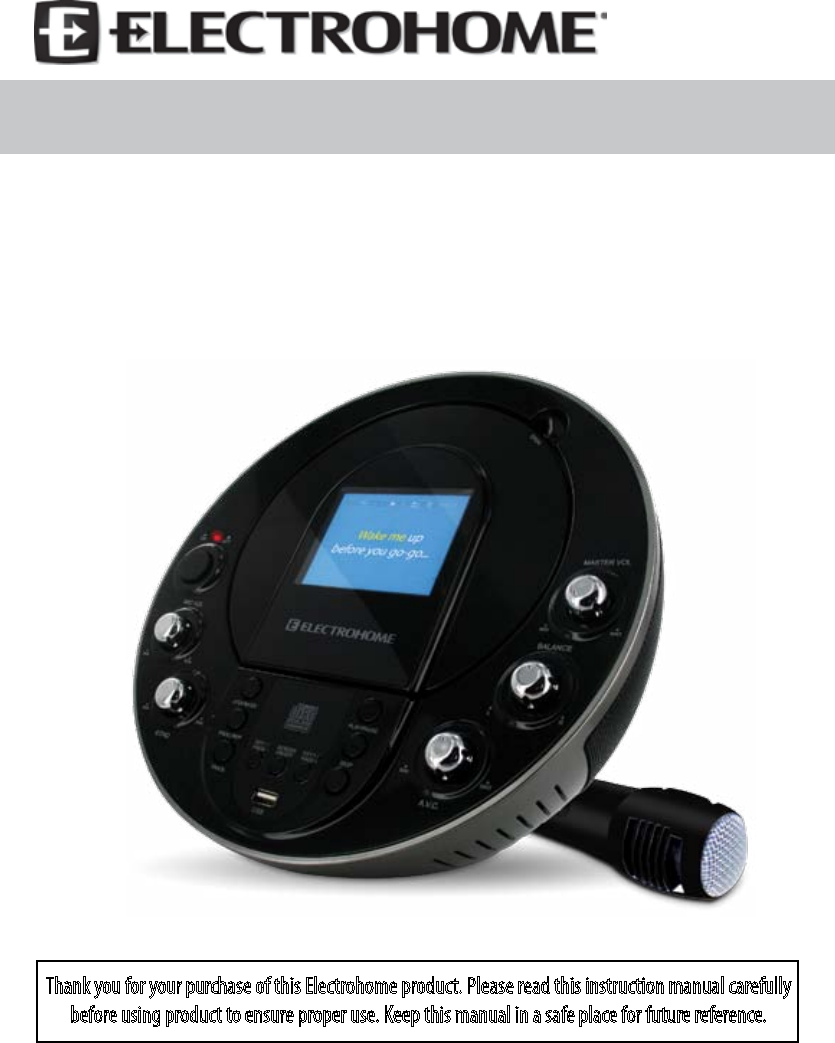
- INSTRUCTION MANUAL 1
- DO NOT RETURN THIS 2
- PRODUCT TO THE STORE 2
- TABLE OF CONTENTS 3
- WHAT’S INCLUDED 3
- SAFETY AND WARNINGS 4
- BUTTONS AND CONNECTIONS 10
- Connecting the power cord 11
- Audio connection 12
- LINE IN operation 13
- Connecting the microphone 13
- Adjusting the volume 13
- OPERATION 14
- TROUBLESHOOTING 17
- MAINTENANCE 18
- GLOSSARY OF KARAOKE TERMS 19
- SPECIFICATIONS 19
- - 21 -- 21 21
- ELECTROHOME® WARRANTY 22
- GARANTIE ELECTROHOME® 23
- - 24 -- 21 24
- Multiplex 25
- ENTRETIEN 26
- SPÉCIFICATIONS 26
- DÉPANNAGE 27
- OPÉRATION 28
- Connexion du microphone 32
- Régler le volume 32
- Connexion audio 33
- TOUCHES ET CONNEXIONS 35
- SÉCURITÉ ET MISES EN GARDE 39
- TABLE DES MATIÈRES 42
- CE QUI EST INCLUS 42
- NE RETOURNEZ PAS CE 43
- PRODUIT AU MAGASIN 43
- GUIDE D’UTILISATION 44
Summary of Contents
www.electrohome.comINSTRUCTION MANUALKARAOKE CD+G/MP3G PLAYER SPEAKER SYSTEM with Digital Key ControlEAKAR535Thank you for your purchase of this Elect
- 10 -BUTTONS AND CONNECTIONS1 2 34 56# TFT DISPLAY ICONS1 DISC MODE• CD = CD disc is playing• CDG = CD+G disc is playing• CDrom = CD ROM disc is p
- 11 -REAR VIEW OF TV OR VCRVIDEO INPUT (YELLOW JACK)VIDEO OUTPUT (YELLOW JACK)Connecting the power cordTo connect the power cord:1. Plug the small c
- 12 -SETTING UP YOUR KARAOKE SYSTEMSelecting the karaoke system as the source inputSelecting your karaoke system as a source input on your TV is very
- 13 -SETTING UP YOUR KARAOKE SYSTEMLINE IN operationTo use the karaoke player as a speaker for another audio device:1. Connect a 3.5mm cable (not in
- 14 -OPERATIONWARNING - Tapping or dropping the microphone while it is ON can permanently damage your microphone. Please do not swing the microphone
- 15 -OPERATIONNote: Pressing pause when a CD+G is playing may cause distorted lyrics on the monitor. Any distortion will remain until the whole scre
- 16 -OPERATIONChanging the key of the musicYou can adjust the key of the music.To change the key:• During playback, press KEY+ to raise the key of t
- 17 -TROUBLESHOOTINGProblem Possible Problem SolutionNo power when the power button is on• No power plug connection at the AC outlet.• Improper con
- 18 -MAINTENANCEStoring discs• Do not store discs in a place that is exposed to direct sunlight or heat.• Do not store discs in a place that is exp
- 19 -GLOSSARY OF KARAOKE TERMSAudio Output (maximum): 1.2W + 1.2W (RMS)Impedance: 8 ohmsCD Player Frequency response: 100Hz to 20kHzSignal-to-noise r
- 2 -NEEDHELP?DO NOT RETURN THIS PRODUCT TO THE STOREPlease contact an ELECTROHOME® customer support representative rst regarding any additional info
NOTES- 20 -
NOTES- 21 -- 21 -
- 22 -ELECTROHOME® WARRANTYThank you for choosing ELECTROHOME® Consumer Electronics Products!ELECTROHOME gives the following express warranty to the o
- 23 -GARANTIE ELECTROHOME® Merci d’avoir choisi un produit électronique grand public ELECTROHOME®!ELECTROHOME accorde la garantie expresse suivante à
NOTES- 24 -- 21 -
- 25 -Écho• Ajoute de la profondeur et de la résonance à la voix d’un chanteur, sans aecter la musique. L’eet d’écho est produit par la création mi
- 26 -ENTRETIENRangement des disques• Ne rangez pas les disques dans un endroit qui est exposé directement au soleil ou à la chaleur.• Ne rangez pas
- 27 -DÉPANNAGEProblèmeProblème possibleSolutionPas de son − quand l‘audio est connecté à une chaîne stéréo• Sélection de la source sur votre stéréo
- 28 -DÉPANNAGEProblèmeProblème possibleSolutionPas de pouvoir • Pas de connexion prise de courant à la sortie CA.• Une mauvaise connexion entre l’u
- 29 -OPÉRATIONModier le ton de la musiqueIl est possible de modier le ton de la musique.Pour modier le ton de la musique:• Pendant la lecture, ap
- 3 -TABLE OF CONTENTS• Karaoke CD+G/MP3G Player Speaker System• Dynamic Microphone (10ft cord)• CD+G Multiplex Karaoke Disc with Music from Variou
- 30 -- 15 -OPÉRATION2. Pour interrompre la lecture, appuyez sur la touche PLAY/PAUSE (lecture/pause), et pour reprendre la lecture, appuyez sur la
- 31 -OPÉRATIONAVERTISSEMENT - Taper ou échapper le microphone pendant qu'il est en marche peut endommager votre microphone d’une façon permanent
- 32 -- 13 -CONFIGURATION DE VOTRE SYSTÈME DE KARAOKÉOpération avec prise LINE IN (entrée)Pour utiliser le lecteur karaoké comme un haut-parleur pour
- 33 -CONFIGURATION DE VOTRE SYSTÈME DE KARAOKÉChoisir le lecteur karaoké comme source d’entréeChoisir votre système de karaoké comme une source d’ent
- 34 -PRISE DE COURANTADAPTATEURCONFIGURATION DE VOTRE SYSTÈME DE KARAOKÉConnexion du cordon d’alimentationPour connecter le cordon d’alimentation:1.
- 35 -TOUCHES ET CONNEXIONS1 2 34 56# ICÔNES D’AFFICHAGE TFT1 MODE DISQUE• CD = Disque CD est en cours de lecture• CDG = Disque CD+G est en cours de
- 36 -# Article20 Prise AUDIO OUT (sortie audio) gauche21 Prise AUDIO OUT (sortie audio) droite22 Prise VIDEO OUT (sortie vidéo) 23 Prise MIC 2# Artic
- 37 -DESSUS# Article Description9 Bouton TRACK Appuyez pour choisir un numéro de piste. 10 Bouton KEY-/PAGE- • Pendant le mode PLAY (lecture) seule
- 38 -- 7 -TOUCHES ET CONNEXIONSDESSUSÉCRAN TFTDESSUS# Article Description1 Porte CD/CD+G Soulevez-le pour ouvrir le compartiment et insérez un disque
- 39 -SÉCURITÉ ET MISES EN GARDE23. Lorsque vous désirez raccorder cet appareil à un autre appareil, éteignez d’abord les deux appareils et débranch
- 4 -SAFETY AND WARNINGSThe lightning ash with arrowhead symbol, within an equilateral triangle is intended to alert the user to the presence of unin
- 40 -SÉCURITÉ ET MISES EN GARDE1. Lisez ces consignes.2. Gardez ces consignes.3. Conformez-vous à tous les avertissements.4. Suivez toutes les co
- 41 -SÉCURITÉ ET MISES EN GARDELe symbole représentant un éclair dans un triangle équilatéral a pour but d’avertir l’utilisateur du danger présenté
- 42 -TABLE DES MATIÈRES• Lecteur karaoké CD+G/MP3 avec système de haut-parleurs• Microphone dynamique (cordon de 10pi)• Disque karaoké multiplex C
- 43 -NE RETOURNEZ PAS CEPRODUIT AU MAGASINVeuillez contacter d’abord un représentant du soutien à la clientèle ELECTROHOME® pour toute information su
www.electrohome.comGUIDE D’UTILISATIONLECTEUR KARAOKÉ CD+G/MP3G AVEC SYSTÈME DE HAUTPARLEURSet contrôle de clé numériqueEAKAR535Merci d’avoir fait l’
- 5 -IMPORTANT SAFETY INSTRUCTIONS1. Read all instructions.2. Keep these instructions.3. Heed all warnings.4. Follow all warnings.5. Do not use t
- 6 -23. When you connect the product to other equipment, turn o the power and unplug all of the equipment from the wall outlet. Failure to do so ma
- 7 -TOP# Item Description1 CD/CD+G Door Lift to open the disc compartment and insert a CD/CD+G disc.2 TFT Screen Displays on-screen menus.3 POWER Ind
- 8 -BUTTONS AND CONNECTIONSTOP# Item Description10 KEY-/PAGE- Button • During PLAY mode only, press KEY- to lower the key of the music (max. 6 times
- 9 -BUTTONS AND CONNECTIONS# Item20 AUDIO OUT Connection (Left)21 AUDIO OUT Connection (Right)22 VIDEO OUT Connection23 MIC 2 Connection# Item24 MIC
More documents for Karaoke systems Electrohome EAKAR535

 (16 pages)
(16 pages) (32 pages)
(32 pages)







Comments to this Manuals